Last Chance: Save Your Kindle Books Before Amazon Removes This Feature

If you own a Kindle and like to keep backups of your books, act fast! Amazon is removing the "Download & Transfer via USB" feature on February 26. After that date, you won't be able to download your purchased Kindle books to a computer for safekeeping.
What’s Changing?
Amazon is disabling a feature that allows Kindle users to download ebook files and store them on their computers. This function was useful for people who wanted to:
- Back up their books in case they were removed from Amazon's store.
- Convert Kindle books into different formats to use on other e-readers.
- Keep permanent copies without relying on Amazon’s system.
Starting February 26, Kindle users will only be able to access their ebooks through Kindle devices, the Kindle app, or Kindle for web. If you have a Kindle released in 2024 (like the 12th-gen Kindle Paperwhite), this feature was never available on your device to begin with.
Why Is Amazon Removing This Feature?
Amazon hasn’t explained the exact reason, but many believe it’s to prevent piracy. This download method made it easier for people to remove Digital Rights Management (DRM) protections and share ebooks illegally. Newer Kindle models already lock ebooks to a format that is much harder to crack.
What You Can Do Now
If you want to keep copies of your Kindle books, you need to download them before February 26. Follow these steps:
- Go to Amazon.com and sign in.
- Visit "Content & Devices" under "Accounts & Lists."
- Find the book you want to save.
- Click "More Actions" > "Download & Transfer via USB."
- Select a Kindle device (even if you don’t need to connect one).
- Click Download to save the file on your computer.

Your books will be saved in Amazon’s AZW3 format, which is designed for Kindle. If you want to read them on other devices, you may need special software like Calibre to convert the files to a more universal format, such as PDF or EPUB.
What Happens After February 26?
- You can still buy and read Kindle books on Kindle devices and apps.
- You won’t be able to download and save Kindle books to your computer anymore.
- You can still transfer files to your Kindle manually using USB and third-party tools like Calibre, but only if you already have the files saved.



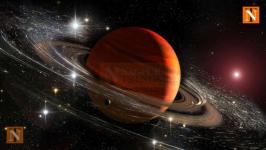
-t-thumb.jpeg)



-t-thumb.jpeg)

-t-thumb.jpeg)

-t-thumb.jpeg)